Whether you're a seasoned developer or just starting out, our PHP File Download Automation Library is designed with you in mind. We provide code samples and comprehensive documentation that significantly reduce development time. Benefit from our pre-written, commented code blocks that can be easily customized to suit your needs.
We prioritize your digital assets' security. Each PHP file download script is housed in cryptographically secure, pseudo-randomly named folders, ensuring the utmost protection. Track download activity, set expiration dates, and limit access, all with just a few lines of PHP code.
Getting started has never been easier. Our library simplifies the creation of download scripts with a straightforward function call. Monitor execution status through detailed logs and effortlessly email download links to end-users. Present an intuitive File Download Page from a single PHP page and enhance user experience.
Our PHP File Download Automation Library is your key to substantial savings and enhanced control over digital product delivery. Say hello to efficient, cost-effective automation that puts you in charge. Download our library now and start delivering your digital products with ease.
Our PHP File Download Automation Library and code samples will greatly help newcomers to the process. Save significant development time with code that has already been successfully implemented and tested online in a commercial environment. Benefit from time-saving, pre-written, commented, code blocks that may easily be cut, pasted and modified. Get up and running quickly with a sample that requires no initial configuration to demo. Implementation instructions are included to get you started.
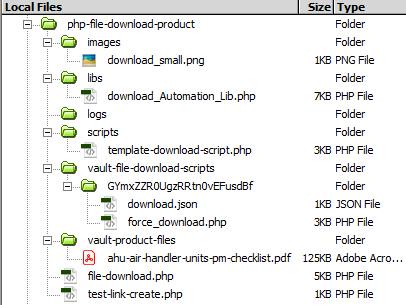
Thank you for viewing our product. Please Contact Us with product questions or feedback.